
Discover how Stronde for Email empowers agencies to become email marketing champions for their multiple clients.
Want to see Stronde for email in action? Drop us your details and one of our team members will be in touch soon.

Lorem ipsum dolor sit amet, consectetur adipiscing elit. Ut elit tellus, luctus nec ullamcorper mattis, pulvinar dapibus leo.
Every month, we’re improving Stronde for Email to make the email creation process faster and easier. April’s release focuses on strengthening your workflow with three new productivity tool integrations and a powerful UTM management feature, so you can move faster, collaborate more effectively, and track results with zero manual work.
Tracking campaign performance in GA4 is now easier and more standardized than ever.
With our new UTM management tool, you can:
This update helps marketing teams remove inconsistencies in tracking, ensures reliable data across campaigns, and reduces the chance of human error when building links.
Our goal is to make Stronde for Email work with the tools your team already uses daily. This month, we’re excited to introduce Slack, Asana, and Figma integrations—built to make your collaboration process faster and more connected.
Stay updated without leaving your workspace. With the new Slack integration, you’ll receive real-time notifications when key actions happen inside Stronde for Email—such as when an email is shared for review or feedback is added. This keeps communication instant and ensures your team is always aligned, without the need for additional follow-ups.
Streamline your project management. Asana integration allows you to connect your email creation flow directly to Asana by:
You no longer need to manually update your project board—your progress in Stronde for Email is reflected in your tasks, keeping everyone informed and timelines up to date.
Simplify how your visuals move from design to execution. With the new Figma integration, design teams can send images and email creatives directly from their Figma files into their Stronde for Email image library and ESP.
This eliminates the need to download files and re-upload them manually—saving time, reducing human error, and ensuring brand consistency in every campaign.
This month also includes a few important usability improvements based on user feedback:
At Stronde for Email, we’re committed to helping marketing teams collaborate more efficiently, reduce repetitive tasks, and deliver high-performing emails with ease. April’s release brings you one step closer to an integrated, automated, and insight-driven workflow—without the friction.
Stay tuned for more updates next month!
Receive our weekly email marketing tips, strategies and latest trends, directly in your inbox!

Discover how Stronde for Email empowers agencies to become email marketing champions for their multiple clients.

Get into the Halloween spirit with 5 dark mode email tips that boost visibility and engagement.
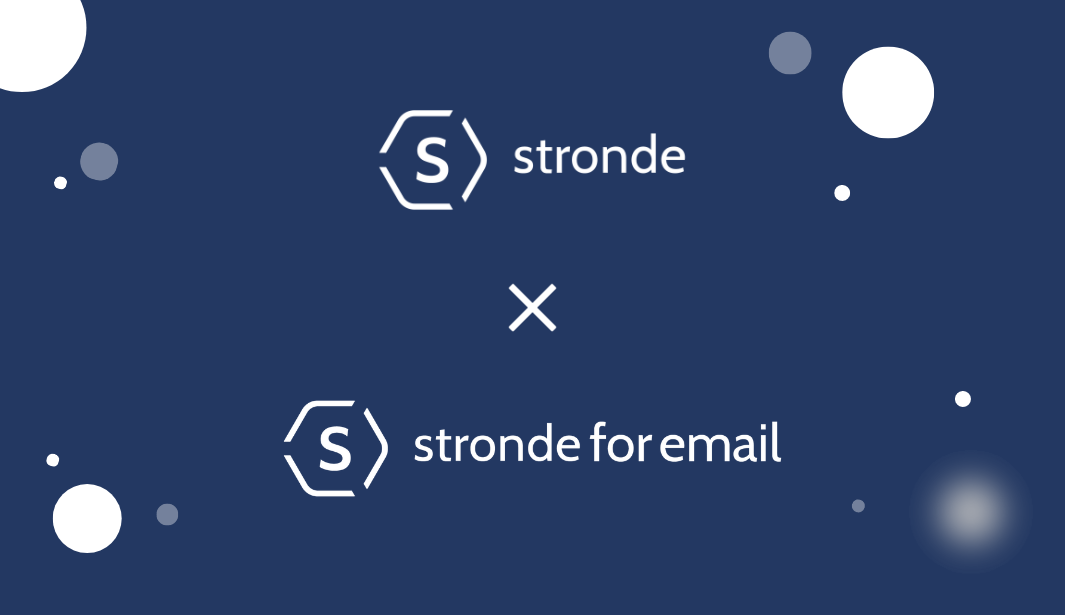
Explore how Stronde's in-house platform, Stronde for Email, transforms email marketing for agencies with efficiency and innovation.
I just like the helpful information you provide in your articles