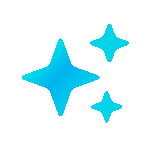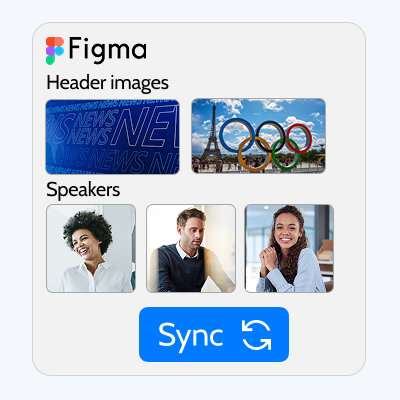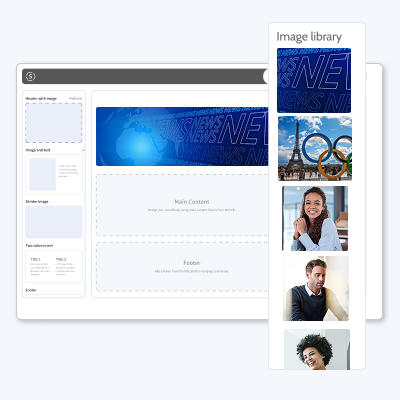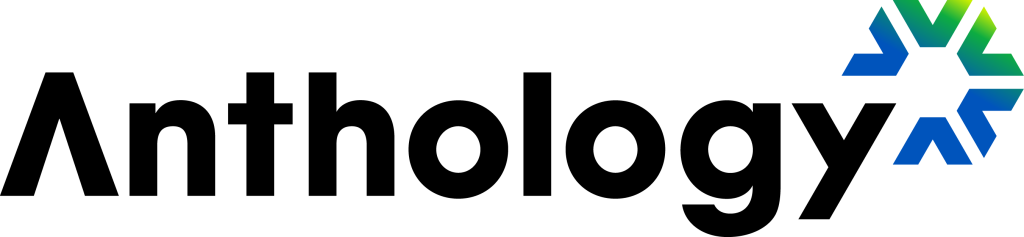Let’s schedule your free demo
Want to see Stronde for email in action? Drop us your details and one of our team members will be in touch soon.
By submitting this form, you agree that we may use this information in accordance with our Privacy Policy.

Thank you for submission
Your question has been received, and we'll be in touch shortly.