
Discover how Stronde for Email transforms Christmas campaigns effortlessly with speed, collaboration, compliance, and cost-effectiveness. Experience the magic firsthand.
Want to see Stronde for email in action? Drop us your details and one of our team members will be in touch soon.
By submitting this form, you agree that we may use this information in accordance with our Privacy Policy.

Your question has been received, and we'll be in touch shortly.
Are you struggling to increase your email conversion rates? Well, it's time to level up your emails with the power of personalization!
Personalization in email marketing is the easiest yet the most effective way to connect with your audience genuinely, without doing much. According to The State of Digital Personalization, simply by using stored data in your subject line and email body, such as your audience’s first name, company, location and so on, you will not only increase engagement, but also drive better conversion rates.
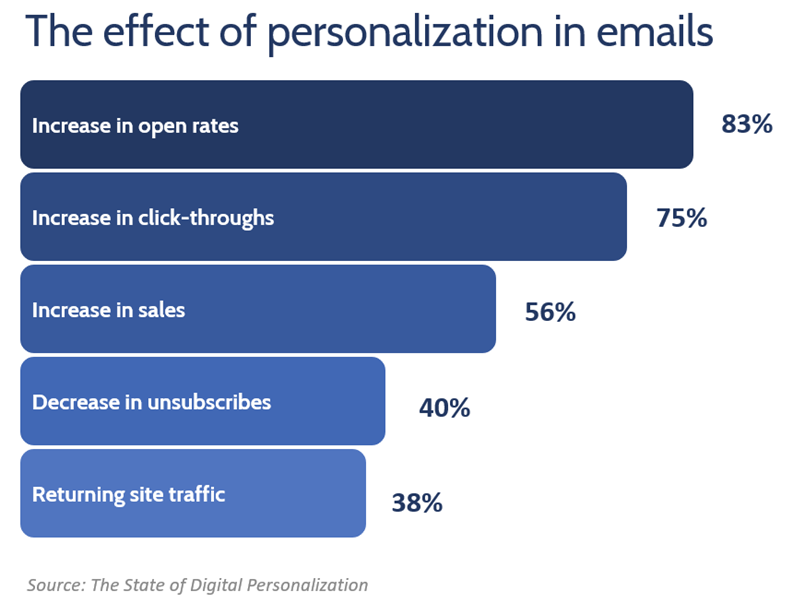
“Personalization fields” are tags that can be added anywhere on your email that will automatically modify based on the contact information stored on your email service provider (ESP). This can be their name, company, occupation or any other personal detail they have stored on your database.
Stronde for email is an email creation platform that designs conversion-driven emails that can be then synced with your Email Service Provider (ESP), where your contact database is.
With Stronde for email, you don’t need to be a tech genius to master email personalization. You can easily add personalization fields when creating your emails, Once your sync and send them through your ESP, the personal information will automatically modify and show on your subscribers’ inbox just before you integrate them with your ESP, where your contact database is – as simple as it sounds!
Strategy #1 – Add the recipient’s name
➜ Add the recipient’s name on the subject line
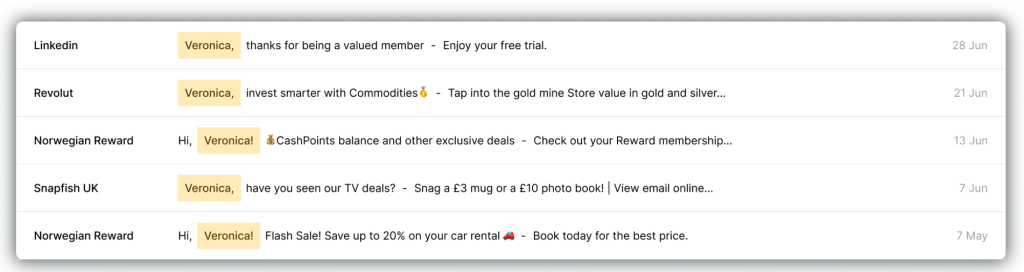
Examples of subject lines including the recipient's name
➜ Add the recipient’s name on the email body
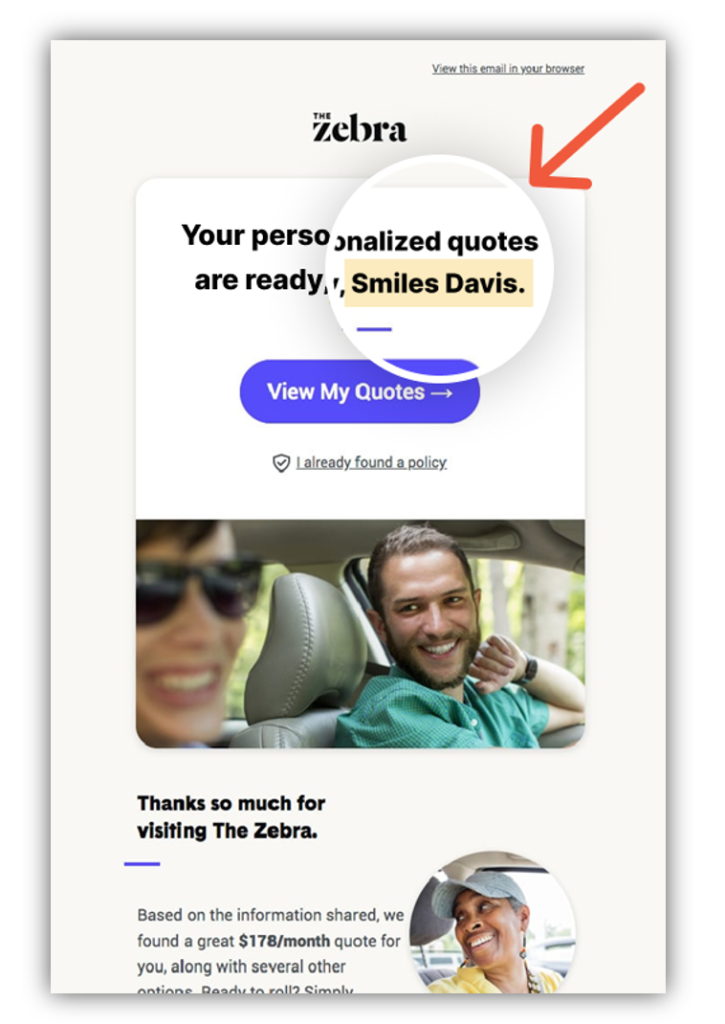
The Zebra adding the recipient’s name on the email body
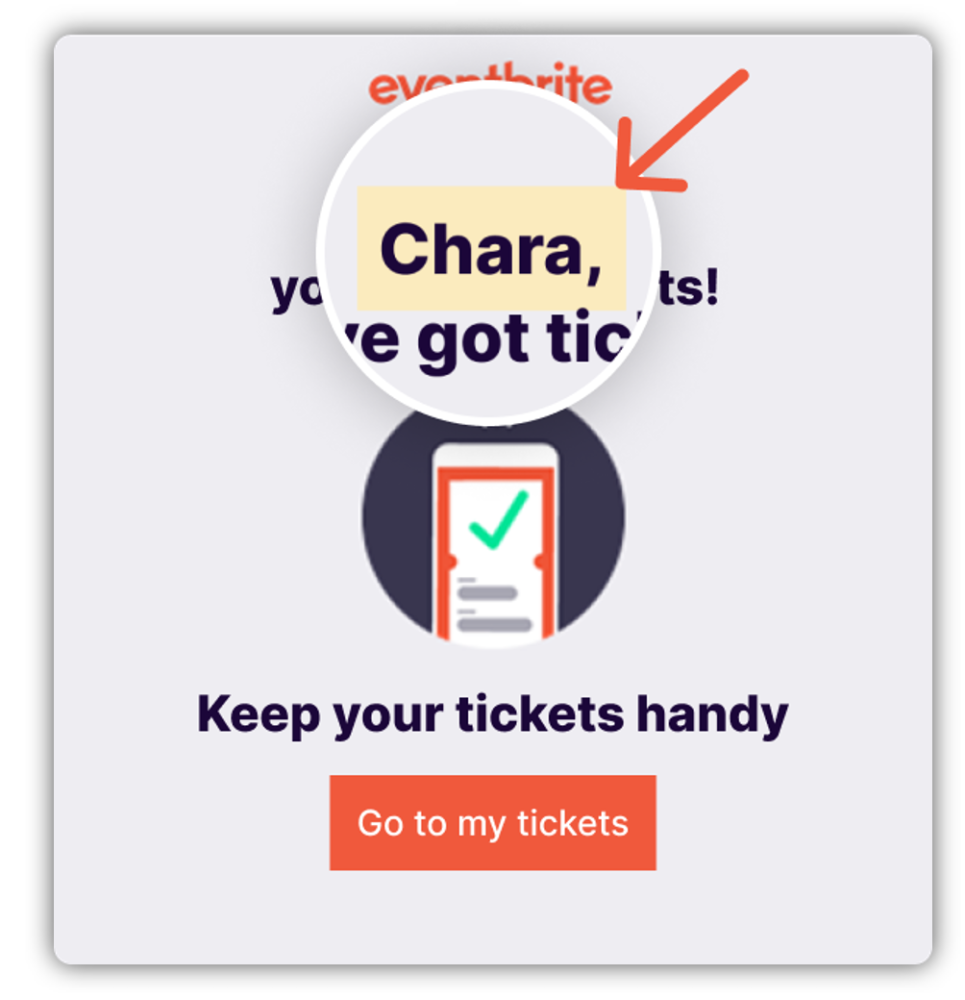
Eventbrite adding the recipient’s name on the email body
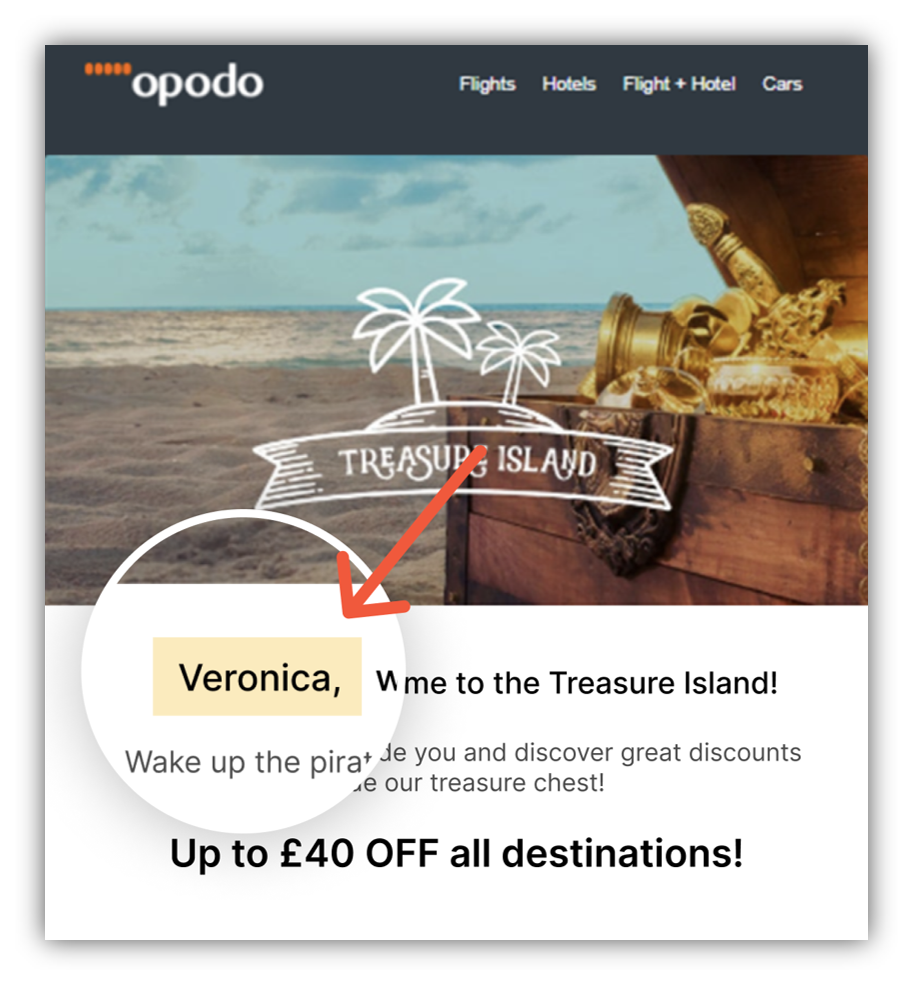
Opodo adding the recipient’s name on the email body
Strategy #2 – Add the company name
➜ Add the company name on the subject line
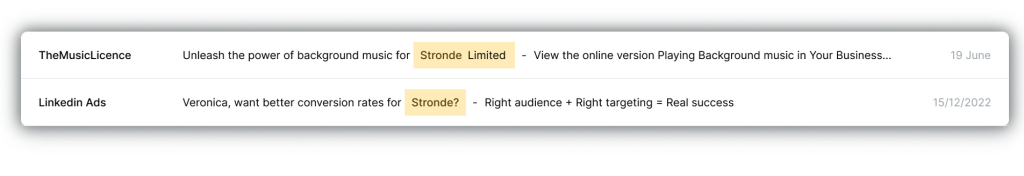
Examples of subject lines including the company name
➜ Add the company name on the email body
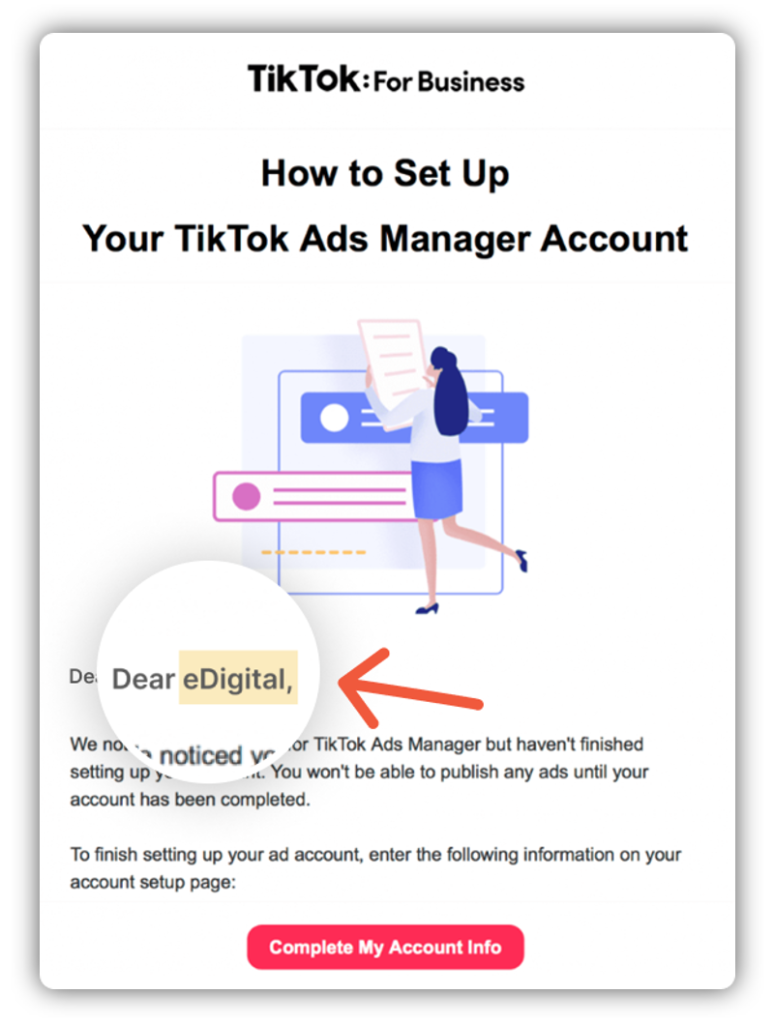
Tiktok for Business adding the company name on the email body
Strategy #3 – Personalize user experience based on their recent activity or preferences
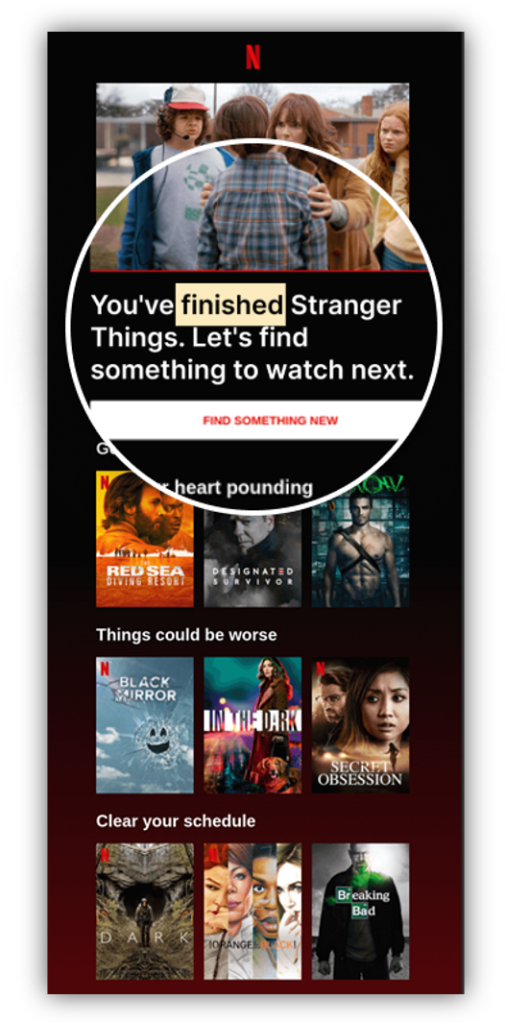
Netflix using recent activity to personalize the email
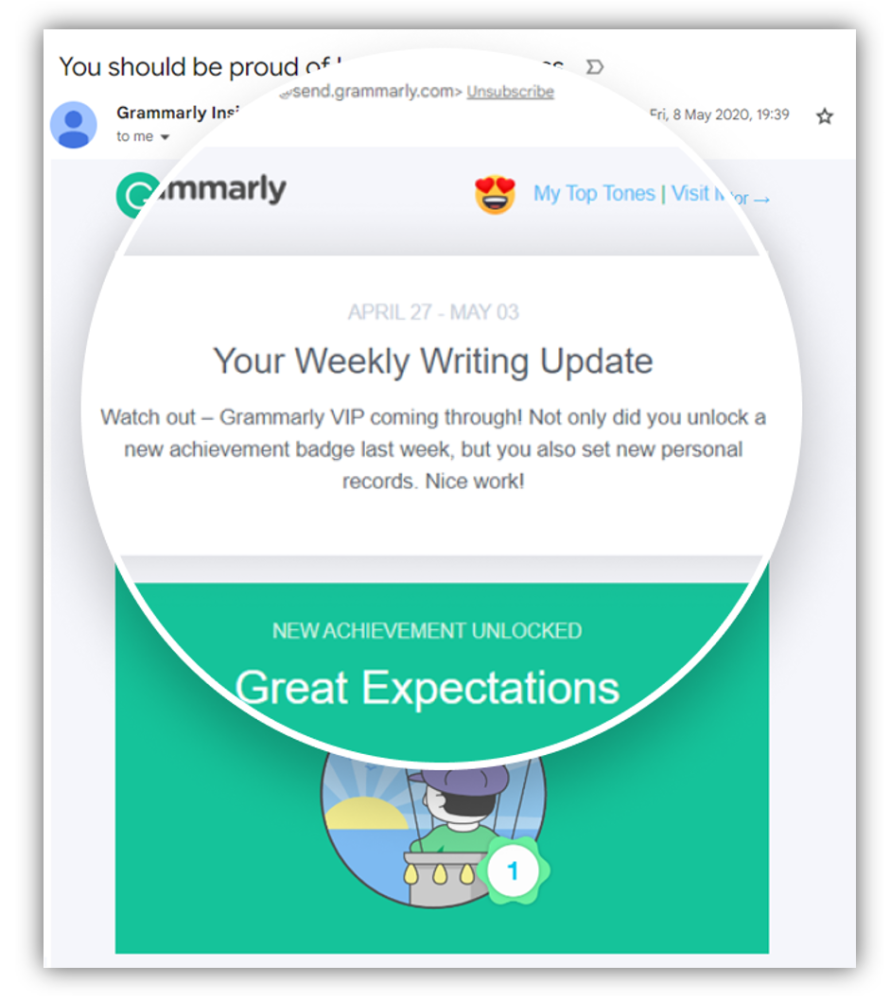
Gramarly using recent activity to personalize the email
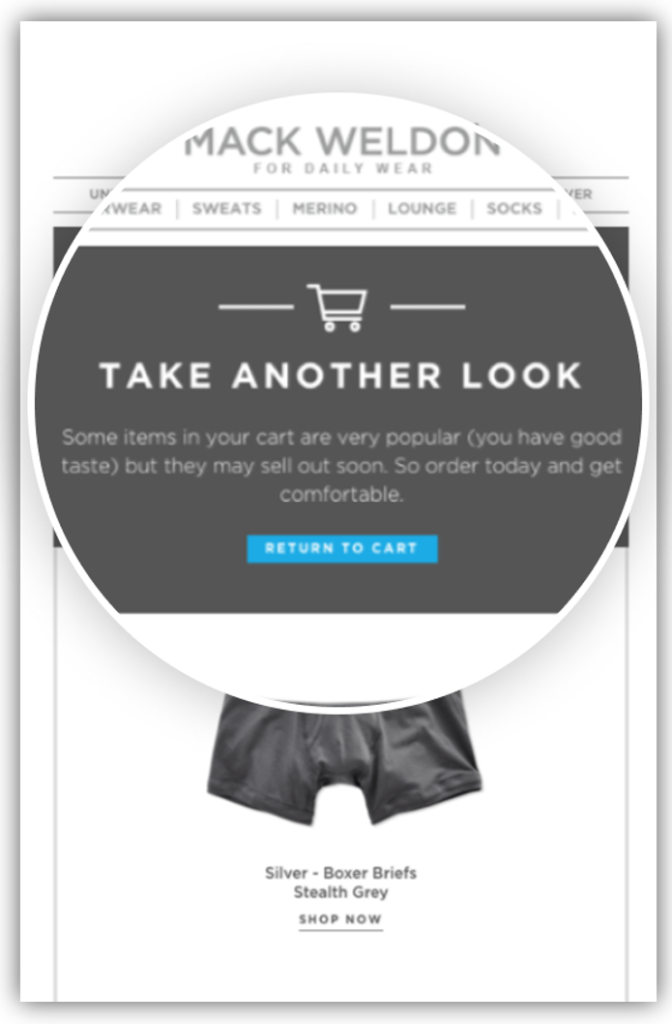
Mack Weldon using recent activity to personalize the email
Strategy #4: Wish your recipients happy birthday

Costa Coffee wishing happy birthday to the recipient of the email
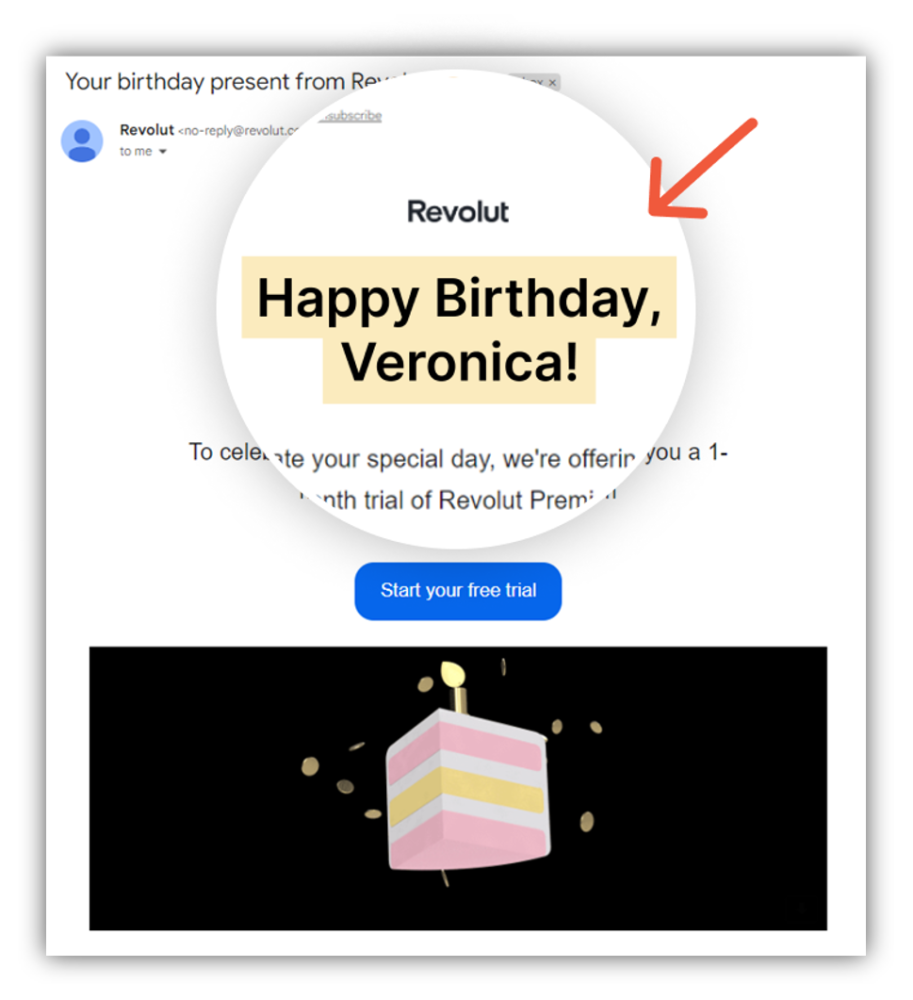
Revolut wishing happy birthday to the recipient of the email
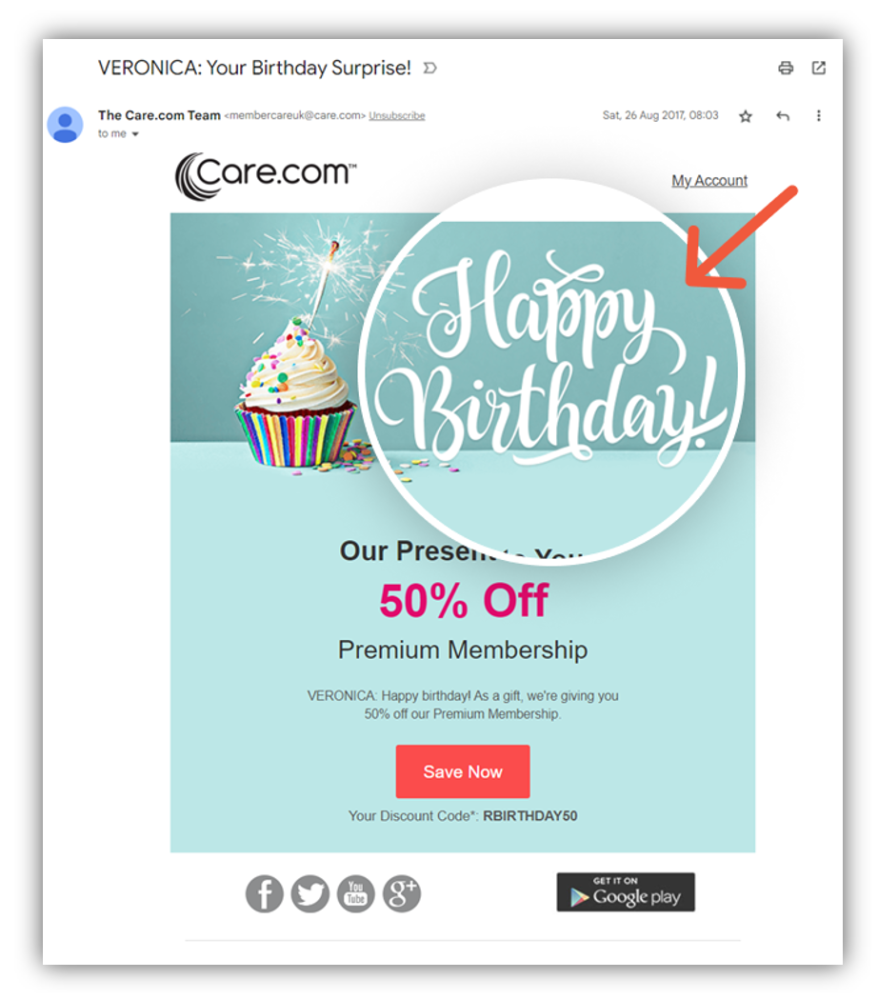
care.com wishing happy birthday to the recipient of the email
Email personalization is more than a strategy that can boost your conversion rates. It’s a way to connect with each reader, simply with the use of a personal touch.
Personalization with Stronde for Email
With Stronde for email, you can create branded and conversion-driven emails and add personalization fields, which will be then connected automatically with the data stored on your email service provider (ESP).
Ready to start creating personalized emails that will stand out in a crowded inbox? Learn more about how Stronde for email can help!
Receive our weekly email marketing tips, strategies and latest trends, directly in your inbox!

Discover how Stronde for Email transforms Christmas campaigns effortlessly with speed, collaboration, compliance, and cost-effectiveness. Experience the magic firsthand.

Discover how Stronde for Email empowers agencies to become email marketing champions for their multiple clients.

Get into the Halloween spirit with 5 dark mode email tips that boost visibility and engagement.